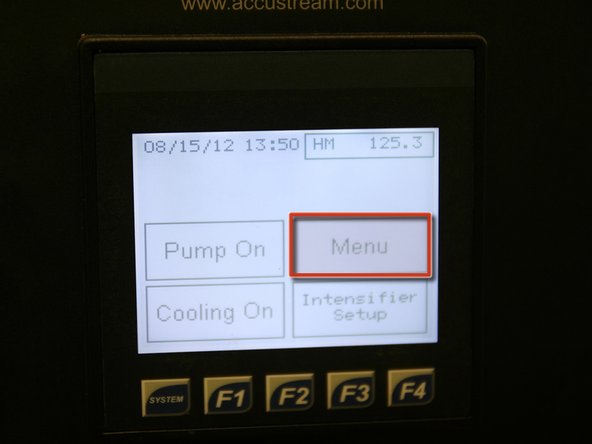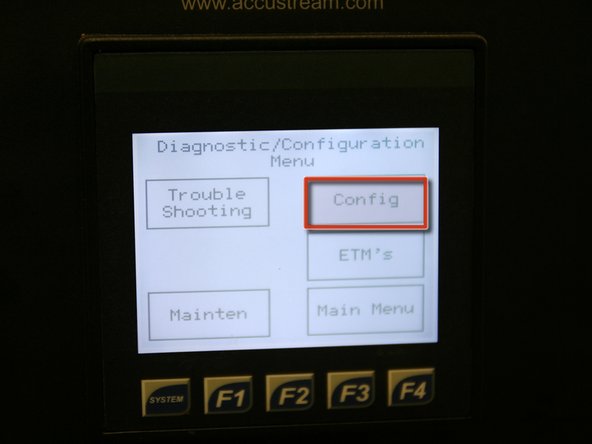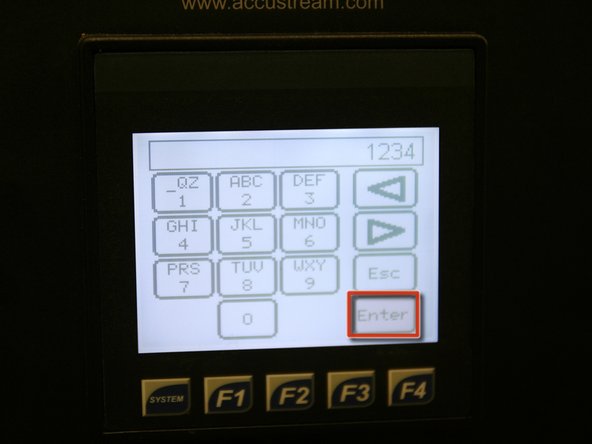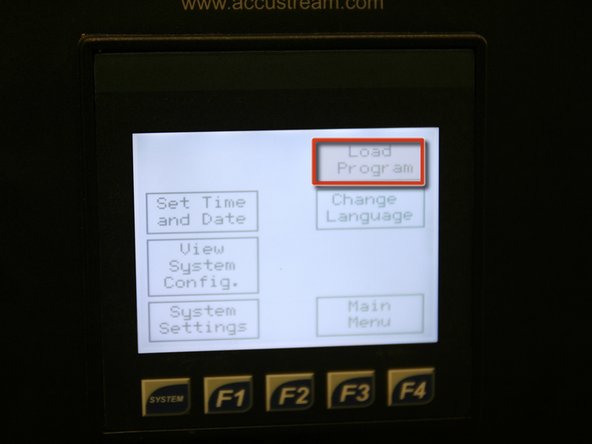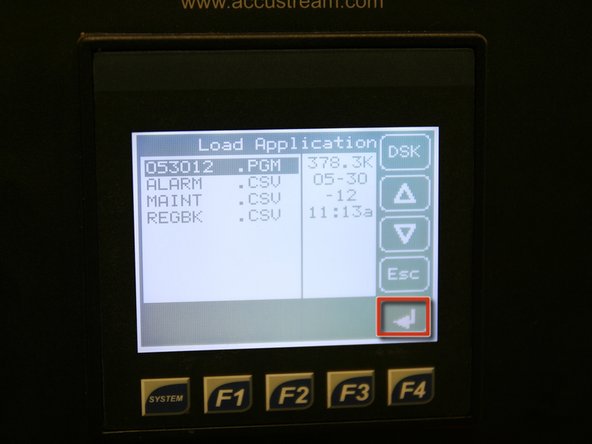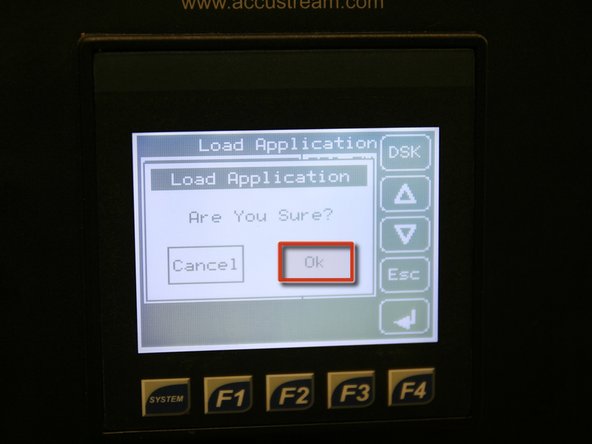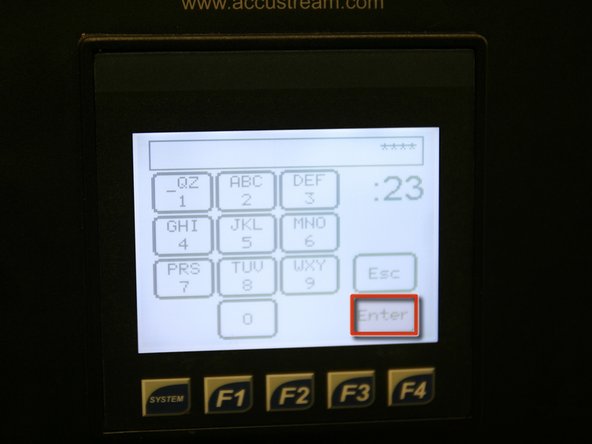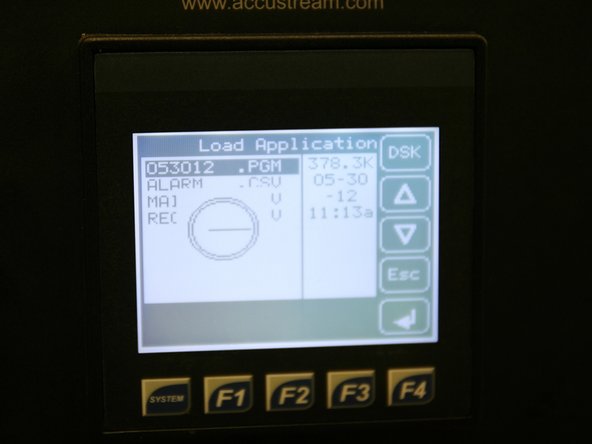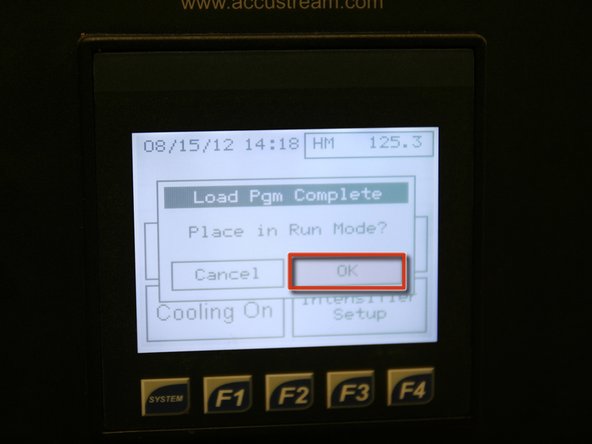-
-
Remove microSD card from PLC by pushing down on card.
-
-
-
Insert microSD card into included card reader.
-
Insert card reader, with microSD card installed, into computer's USB drive.
-
Make sure card reader is inserted as shown in picture #2 of this section.
-
Copy new program from computer to microSD card.
-
-
-
After program has been copied to microSD card, remove card from computer.
-
Insert microSD card into PLC.
-
-
-
Starting at main screen, press Menu.
-
Press Config and enter password to enter configuration screen.
-
-
-
On configuration screen, press Load Program.
-
Press Load Application on center of screen.
-
-
-
Press up or down arrow to highlight program to be loaded (.PGM file extension).
-
Press enter at bottom right of screen.
-
-
-
Once prompted, press OK to load new program.
-
Enter password for new program (AccuStream supplied) and press Enter.
-
-
-
After program has loaded, press OK to place pump in run mode.
-
Pump is now ready to operate with new program.
-